Processor specs, the foundational elements of any computer system, dictate its power and capabilities. This in-depth exploration delves into the intricate details of various processor architectures, examining their strengths and weaknesses, and tracing their evolution through time.
From core count and clock speed to cache memory and manufacturing processes, we’ll uncover the key elements that define a processor’s performance. Understanding these specifications is crucial for anyone looking to select the right processor for their needs, whether it’s a high-end gaming rig or a compact mobile device.
Processor Architecture
Processor architecture dictates how a central processing unit (CPU) functions, impacting performance, efficiency, and compatibility. Different architectures, like x86 and ARM, employ varying designs and instructions sets, leading to distinct strengths and weaknesses. Understanding these differences is crucial for selecting the right processor for a specific application.Various processor architectures exist, each optimized for different tasks and environments. x86, a dominant architecture in desktop and server computing, contrasts with ARM, widely used in mobile devices and embedded systems.
These differences stem from their instruction sets, register designs, and memory management schemes. The evolution of these architectures reflects technological advancements and shifting market demands.
x86 Architecture
The x86 architecture, developed by Intel, is a complex instruction set computing (CISC) architecture. It emphasizes a wide range of instructions, allowing for greater flexibility in programming but potentially leading to more complex instruction decoding and execution. This architecture has a long history and a large ecosystem of software, making it prevalent in desktop computers and servers. x86 processors excel in general-purpose computing tasks requiring high performance and extensive software support.
Its complex instruction set translates to more complex design, leading to higher power consumption.
ARM Architecture
ARM, a reduced instruction set computing (RISC) architecture, is known for its efficiency and low power consumption. This architecture focuses on a smaller set of simpler instructions, which are faster to decode and execute. ARM’s low power consumption makes it ideal for mobile devices, embedded systems, and other applications demanding energy efficiency. ARM’s popularity stems from its adaptability to diverse use cases, ranging from smartphones to wearables.
Comparison of Architectures
| Feature | x86 | ARM |
|---|---|---|
| Architecture Type | Complex Instruction Set Computing (CISC) | Reduced Instruction Set Computing (RISC) |
| Instruction Set | Large and complex | Small and simple |
| Power Consumption | Generally higher | Generally lower |
| Performance | Generally high, but can vary significantly based on implementation | High performance in many applications, potentially less than x86 in some complex tasks |
| Software Ecosystem | Vast and mature, including legacy applications | Growing rapidly, with a strong focus on efficiency |
| Applications | Desktop computers, servers, gaming PCs | Mobile devices, embedded systems, IoT devices |
Evolution of Processor Architectures
The evolution of processor architectures has been driven by the need for higher performance, lower power consumption, and better efficiency. Early architectures, like the original x86 designs, focused on expanding instruction sets. Later advancements, like the shift towards RISC architectures, prioritized reducing complexity to improve performance and power efficiency. This shift has been crucial for mobile devices and embedded systems where power consumption is a critical factor.
Core Count and Threading
Core count and threading are crucial factors influencing a processor’s performance. A higher core count generally translates to greater multitasking capabilities, allowing the processor to handle more tasks concurrently. However, this is not always a simple linear relationship. The efficiency of utilizing these cores and the underlying architecture significantly impact the overall performance gains.The concept of multi-threading extends this by enabling a single core to handle multiple tasks simultaneously.
This approach can further boost performance, particularly in applications requiring substantial parallel processing. However, the effectiveness of multi-threading depends on the application’s design and how well it can utilize the available threads.
Relationship Between Core Count and Performance
Core count is a significant determinant of a processor’s ability to handle multiple tasks simultaneously. More cores generally lead to better performance in applications that can effectively utilize them. However, a processor with a large core count might not outperform one with fewer, but faster cores, if the application is not well-optimized for multi-core processing. In such cases, the clock speed of the individual cores becomes a crucial factor in determining performance.
Multi-threading and its Impact on Performance
Multi-threading allows a single core to execute multiple threads concurrently. This is achieved by dividing a task into smaller, independent units that can be processed simultaneously. Modern processors often employ hyper-threading or similar technologies to enhance the performance of multi-threaded applications. This technology allows a single core to handle multiple threads, increasing the overall throughput of the system.
The impact on performance varies depending on the nature of the application.
Trade-offs Between Core Count and Power Consumption
More cores generally require more power to operate. This is because each core consumes energy. Consequently, there’s a trade-off between maximizing performance through higher core counts and minimizing power consumption. Manufacturers often need to balance these factors to optimize the overall system design. For example, mobile processors often prioritize lower power consumption over raw core count to extend battery life.
Comparison of Core Count and Clock Speeds
| Processor | Core Count | Clock Speed (GHz) |
|---|---|---|
| Intel Core i5-13600K | 14 | 4.4 |
| Intel Core i7-13700K | 16 | 5.4 |
| AMD Ryzen 7 7700X | 8 | 4.5 |
| AMD Ryzen 9 7900X3D | 16 | 5.6 |
This table provides a basic comparison of core count and clock speed across various processor models. Note that other factors like architecture and cache size also contribute significantly to overall performance.
Processor specs are crucial for any machine, and Dell’s offerings are no exception. To get a comprehensive look at the different processor options available in Dell laptops and desktops, check out the detailed specs on Dell specs. Ultimately, understanding processor specs is key to selecting the right machine for your needs.
Clock Speed and Frequency
Clock speed, often measured in gigahertz (GHz), is a crucial factor in determining a processor’s performance. It dictates how quickly the processor can execute instructions. Understanding clock speed and its limitations is essential for evaluating processor capabilities.Clock speed, in essence, represents the rate at which a processor’s internal clock ticks. Each tick allows the processor to perform a basic operation.
A higher clock speed translates to more operations per second, generally leading to faster processing. However, other factors also influence overall performance, including the architecture of the processor itself.
Clock Speed Definition
Clock speed, measured in Hertz (Hz), is the frequency at which the processor’s internal clock oscillates. A higher frequency corresponds to more cycles per second, enabling the processor to complete more instructions within a given time frame. This directly affects the processor’s performance.
Factors Influencing Clock Speed Limitations
Several factors contribute to the limitations of clock speed. These limitations are not absolute and advancements in technology continue to push these boundaries.
- Physical Design Constraints: The physical layout of transistors and the circuits within the processor have limitations. As transistors get smaller, the ability to increase clock speed without incurring issues such as overheating and signal integrity problems decreases.
- Power Consumption: Higher clock speeds require more power to drive the processor’s internal components. This can lead to overheating and reduced battery life in portable devices.
- Signal Integrity: Increasing clock speeds can lead to signal integrity problems, meaning that electrical signals may not be transmitted accurately. This can cause errors in calculations and ultimately affect the overall performance of the processor.
- Manufacturing Process Limitations: The precision and accuracy of the manufacturing process play a significant role. Slight imperfections in the production of transistors and circuits can impact the reliability and consistency of clock speeds.
Relationship Between Clock Speed and Power Consumption
There’s a direct correlation between clock speed and power consumption. Higher clock speeds demand more power to operate the processor’s internal circuits. This increased power consumption can result in higher heat dissipation and potential performance throttling, especially in mobile devices.
Power consumption is often expressed as watts (W).
Processor Clock Speeds and Frequencies
The table below provides examples of clock speeds for different processor types. Note that these are illustrative examples and actual specifications may vary.
| Processor Type | Clock Speed (GHz) |
|---|---|
| Intel Core i5-13600K | 5.1 GHz |
| AMD Ryzen 7 7700X | 4.5 GHz |
| Apple M2 Pro | 3.5 GHz |
| Qualcomm Snapdragon 8 Gen 2 | 3.0 GHz |
Cache Memory
Cache memory acts as a high-speed intermediary between the processor and main memory. It stores frequently accessed data and instructions, enabling faster retrieval compared to accessing data directly from the main memory, which is significantly slower. This crucial component significantly impacts overall system performance.Cache memory operates on the principle of locality of reference, meaning that the processor is likely to access data or instructions that are close to previously accessed data or instructions.
This principle allows the cache to prefetch data and instructions, anticipating future needs and reducing the time spent waiting for data from main memory.
Cache Levels (L1, L2, L3)
Cache memory is organized into different levels, each with varying access speeds and capacities. L1 cache is the fastest and smallest, located directly on the processor die. L2 cache is slightly slower but larger, often integrated onto the processor die. L3 cache is the largest and slowest, typically situated on the motherboard, offering a larger storage capacity for data and instructions.
Impact of Cache Sizes on Performance
Larger cache sizes generally lead to improved performance. With more data and instructions readily available in the cache, the processor spends less time waiting for data from main memory. This translates to faster execution of tasks and programs. Conversely, smaller cache sizes can result in increased latency and slower overall performance. The impact varies based on the specific workload; some applications are more cache-intensive than others.
For instance, complex simulations or video rendering often benefit greatly from larger cache sizes.
Cache Sizes in Various Processors
The cache size varies significantly between processors, reflecting their intended use cases and performance goals. The table below illustrates the typical cache sizes for a range of processors. Note that these are approximate values and actual cache sizes may vary depending on specific models.
| Processor | L1 Cache (KB) | L2 Cache (KB) | L3 Cache (MB) |
|---|---|---|---|
| Intel Core i5-12600K | 32 | 12 | 16 |
| Intel Core i7-13700K | 36 | 24 | 36 |
| AMD Ryzen 7 7700X | 64 | 8 | 16 |
| AMD Ryzen 9 7950X | 64 | 16 | 32 |
| Apple M1 | 32 | 12 | 8 |
Set Architecture (ISA)
Instruction Set Architecture (ISA) defines the vocabulary and rules that a processor uses to execute instructions. It essentially dictates how the processor understands and interprets the commands given to it. This architecture acts as an intermediary between the software and the hardware, allowing software written for a specific ISA to run on processors supporting that same ISA.
Understanding ISA
The Instruction Set Architecture (ISA) is the interface between the hardware and software of a computer. It specifies the instructions that a processor can execute. Different ISAs have different sets of instructions, impacting the types of operations the processor can perform and the efficiency of those operations. This impacts everything from the types of programs that can run on a processor to the performance of those programs.
The ISA plays a crucial role in determining the capabilities and limitations of a processor, affecting its compatibility with various software.
Processor specs are crucial, especially when considering battery life. A key area to look at for optimized low-power performance is with devices like low power Bose headphones low power Bose. Ultimately, the processor’s efficiency directly impacts the overall performance and longevity of the product.
Key Differences Between ISAs
Various ISAs exist, each with its own strengths and weaknesses. CISC (Complex Instruction Set Computing) architectures typically have a large set of complex instructions, allowing for more complex operations in fewer instructions. RISC (Reduced Instruction Set Computing) architectures, conversely, use a smaller set of simpler instructions, often resulting in higher clock speeds and performance in specific tasks. This difference in instruction complexity and design philosophy results in varying performance characteristics and efficiency for different use cases.
For instance, RISC processors excel in performance-critical applications, while CISC processors are often favored for tasks involving more complex instructions.
Impact on Software Compatibility
Software compatibility is directly tied to the ISA. Software compiled for a specific ISA will only run on processors that support the same ISA. This is a fundamental aspect of software development and deployment. For example, software compiled for an x86-64 ISA will not run on an ARM-based processor without recompilation or an emulator. This dependence underscores the importance of ISA selection in hardware and software design and development.
ISA and Processor Families
Different ISAs have been associated with specific processor families throughout history. This association is crucial for software development, ensuring that the software developed for a specific processor family is compatible with the corresponding ISA. The table below illustrates the relationship between specific ISA types and the processor families they commonly support.
| ISA Type | Common Processor Families |
|---|---|
| x86-64 | Intel x86, AMD x86 |
| ARM | Apple Silicon, Qualcomm Snapdragon |
| MIPS | Various embedded systems |
| PowerPC | Older Apple Macintosh computers |
Manufacturing Process
The manufacturing process of a processor is a complex and intricate procedure, significantly impacting the final product’s performance and cost. It involves numerous steps, from the initial creation of the semiconductor material to the final testing and packaging of the chip. Understanding these steps is crucial to comprehending the evolution and advancements in processor technology.
Manufacturing Process Overview
The creation of a processor begins with the meticulous production of silicon wafers. These wafers are essentially large, circular sheets of highly pure silicon, meticulously grown in a controlled environment. They are then subjected to various intricate steps, involving photolithography, etching, and deposition, to create the intricate patterns of transistors and other components. This intricate process ultimately defines the processor’s architecture and functionality.
Importance of Manufacturing Process
The manufacturing process is critical to both performance and cost. A superior manufacturing process allows for the creation of smaller, faster transistors, enabling higher clock speeds and improved performance. Furthermore, advancements in manufacturing technology often lead to lower production costs, making processors more accessible to consumers. The cost of producing processors is a complex interplay of material costs, manufacturing facility infrastructure, and labor costs.
The efficiency of the manufacturing process plays a crucial role in balancing these factors and influencing the final cost of the product.
Semiconductor Technology’s Role
Semiconductor technology plays a pivotal role in processor development. Advances in materials science, fabrication techniques, and design methodologies allow for the creation of smaller, faster, and more efficient transistors. These improvements directly impact the performance of processors, as they allow for more complex instructions to be executed at higher speeds. For instance, the development of 3D transistors has allowed for a significant increase in transistor density and performance.
Comparison of Manufacturing Processes, Processor specs
| Manufacturing Process | Impact on Processor Performance | Impact on Cost |
|---|---|---|
| 5nm | Significant increase in transistor density, leading to higher clock speeds and improved performance. Reduced power consumption due to smaller transistors. | High initial investment in advanced equipment and specialized facilities. Increased complexity of the process results in higher manufacturing costs per unit. |
| 7nm | Improved performance compared to previous generations, enabling more efficient processing of data and instructions. Reduced power consumption. | Cost reduction compared to 10nm and 14nm, although still high. |
| 10nm | Increased transistor density, leading to higher clock speeds and improved performance. | Lower cost compared to 7nm and 5nm, due to less complex manufacturing processes. |
The table above presents a simplified comparison. Real-world implications can be more nuanced, considering factors like specific design choices and the integration of other components.
Example of Manufacturing Process Impact
The transition from 14nm to 7nm manufacturing processes, for example, demonstrated significant performance improvements. The reduced transistor size in the 7nm process allowed for increased transistor density, resulting in faster clock speeds and improved energy efficiency. However, this advancement came at a cost, with higher initial investment in advanced equipment and specialized facilities.
Power Consumption: Processor Specs
Processor power consumption is a critical consideration, especially in portable devices. Efficient power management directly impacts battery life, a key factor influencing user experience and device usability. Minimizing power draw allows for longer operating times without needing frequent charging, contributing significantly to the overall user satisfaction.
Importance in Portable Devices
Power consumption is paramount in portable devices because it directly affects battery life. A processor with high power consumption necessitates a larger battery or more frequent charging, compromising portability and convenience. This is a crucial aspect in the design and selection of processors for smartphones, tablets, and laptops, impacting the user experience significantly.
Factors Affecting Power Consumption
Several factors contribute to a processor’s power consumption. Clock speed, the frequency at which the processor operates, is a major contributor. Higher clock speeds demand more power. Furthermore, the manufacturing process plays a role, with more advanced processes often leading to lower power consumption for the same level of performance. The processor’s architecture, including its instruction set architecture (ISA), also influences power consumption.
Complex ISAs may require more power to execute instructions. Finally, the workload itself is a significant factor. Tasks requiring more processing power inevitably consume more energy.
Comparison Across Processors
Different processor architectures exhibit varying power consumption levels. ARM-based processors, frequently used in mobile devices, are often designed for lower power consumption compared to x86 processors, which are more common in desktop and server applications. This difference in architecture directly impacts the energy efficiency of devices utilizing these processors. Specialized processors designed for specific tasks, such as graphics processing units (GPUs), may also exhibit varying power consumption depending on the workload.
Power Consumption and Performance
| Processor | Power Consumption (Watts) | Performance (Benchmark Score) |
|---|---|---|
| Intel Core i5-12400 | 65 | 15000 |
| AMD Ryzen 5 5600X | 60 | 14000 |
| Apple M1 | 15 | 12000 |
| Qualcomm Snapdragon 8 Gen 1 | 12 | 11000 |
This table provides a basic comparison of power consumption and performance across different processor models. Note that performance benchmarks can vary depending on the specific task or workload. These figures are approximations, and real-world performance may differ. Also, different benchmarking methodologies can lead to discrepancies in the reported scores.
Thermal Design Power (TDP)
Thermal Design Power (TDP) is a crucial specification for processors, representing the maximum amount of heat a processor generates under a specific workload. It’s a critical factor in determining the necessary cooling solution to prevent overheating and maintain optimal performance. Understanding TDP is essential for selecting a processor that aligns with the cooling capabilities of your system.Thermal Design Power is essentially the maximum power a processor dissipates as heat when operating under a standard set of conditions.
This value is a crucial metric for evaluating the processor’s suitability for various applications and systems.
Significance of TDP
TDP is vital because it directly influences the thermal management requirements of a system. A higher TDP necessitates a more powerful cooling solution to prevent the processor from overheating, which can lead to performance degradation or even system failure. It provides a baseline for evaluating the thermal demands of a processor, enabling users to choose compatible cooling solutions.
Relationship between TDP and Thermal Management
Effective thermal management is essential for maintaining optimal processor performance. The relationship between TDP and thermal management is straightforward: a higher TDP requires a more robust cooling system to prevent overheating. Processors with higher TDP ratings necessitate more efficient cooling solutions to ensure consistent performance and prevent thermal throttling. Thermal throttling occurs when a processor reduces its clock speed to prevent overheating, impacting performance.
This is often the result of inadequate cooling for the TDP of the processor.
Impact of TDP on Cooling Solutions
The TDP of a processor directly impacts the choice of cooling solution. For example, a high-TDP processor requires a more powerful cooler, such as a large air cooler or a liquid cooler. Conversely, a low-TDP processor may only need a basic heatsink and fan. This directly correlates to the cost and complexity of the cooling solution. Selecting the appropriate cooling solution is essential for maintaining optimal processor performance and stability.
An inadequate cooling solution can lead to throttling and reduced lifespan.
Comparison of TDP Ratings and Performance Characteristics
| TDP (Watts) | Typical Performance Characteristics | Suitable Cooling Solutions |
|---|---|---|
| 15-35 | General-purpose computing, light gaming, office tasks | Air coolers, basic heatsinks |
| 35-65 | Moderate gaming, content creation | High-performance air coolers, AIO liquid coolers |
| 65-100+ | High-end gaming, professional applications, high-performance computing | High-performance liquid coolers, custom cooling loops |
This table illustrates the general correlation between TDP and performance characteristics. It highlights the importance of selecting a cooling solution that matches the TDP of the processor. Different applications demand different levels of processing power, and the TDP is a crucial factor in meeting these demands. Higher TDP processors are often associated with higher performance but require more sophisticated cooling systems.
Memory Interface
The memory interface is a crucial component that dictates how quickly a processor can access and utilize system memory. This direct link between the processor and RAM significantly impacts overall system performance. A well-designed interface facilitates smooth data transfer, minimizing bottlenecks and maximizing efficiency.
Different Memory Interfaces
Various memory interfaces, such as DDR4 and DDR5, have evolved to meet the growing demands of modern computing. These advancements directly influence system performance. DDR stands for Double Data Rate, reflecting the technology’s ability to transmit data twice per clock cycle. Each generation offers improved speed, capacity, and power efficiency, ultimately affecting the overall performance of the system.
Impact of Memory Interfaces on Performance
The choice of memory interface significantly influences system performance. Faster memory interfaces allow the processor to access data more quickly, resulting in a quicker response time for applications and tasks. This translates to improved overall system responsiveness and reduced lag. For instance, a system with a DDR5 interface will generally offer a performance advantage over a system with a DDR4 interface, particularly in demanding applications requiring high bandwidth and fast data retrieval.
Relationship Between Memory Speed and Processor Performance
A high-speed memory interface, like DDR5, provides the processor with a consistent and rapid flow of data. This allows the processor to execute instructions more efficiently, which translates to better performance. Conversely, a slower interface can create a bottleneck, hindering the processor’s ability to process data as quickly. This is comparable to a highway with limited lanes; the faster the lanes, the more vehicles can pass through.
The memory speed is a critical factor in determining the processor’s potential to perform. High-speed memory allows the processor to keep up with the demands of complex tasks, such as gaming or video editing.
Memory Interface Types and Speeds
| Memory Interface | Typical Speed (MHz) |
|---|---|
| DDR4 | 2400 – 3600 |
| DDR5 | 4800 – 6400+ |
The table above presents a general overview of typical speeds for DDR4 and DDR5 memory interfaces. Actual speeds can vary depending on the specific memory modules and system configurations. The speeds are a key indicator of the memory’s capacity to transmit data efficiently.
Benchmarking and Performance Metrics
Processor performance evaluation relies heavily on benchmarking, a process that quantitatively assesses a processor’s capabilities under standardized conditions. Accurate benchmarking is crucial for comparing different processors and understanding their strengths and weaknesses in various tasks. A comprehensive approach to benchmarking considers diverse workloads, allowing for a more holistic understanding of performance characteristics.
Benchmarking Methods
Various benchmarking methods exist, each targeting specific aspects of processor performance. Synthetic benchmarks, like Cinebench or Geekbench, simulate real-world tasks using predefined algorithms. These tools are valuable for initial comparisons and identifying potential performance differences. Real-world benchmarks, on the other hand, utilize applications representative of typical user scenarios. Examples include video editing software, 3D modeling programs, or gaming engines.
These provide a more realistic assessment of processor performance in practical applications. The choice of benchmarking method depends on the specific aspect of performance being evaluated.
Performance Metrics
Several performance metrics are employed to quantify processor capabilities. Clock speed, measured in gigahertz (GHz), represents the number of cycles a processor can execute per second. While important, it’s not the sole indicator of performance. Instructions per cycle (IPC) is a crucial metric that reflects how efficiently a processor executes instructions. Higher IPC values typically translate to better performance.
Other metrics, such as memory bandwidth and cache size, play significant roles in overall system performance. The combination of these metrics paints a more complete picture of a processor’s performance characteristics.
Factors Influencing Benchmark Results
Benchmark results are susceptible to several influencing factors. The specific workload used in the benchmark directly impacts the outcome. Different benchmarks emphasize varying aspects of processor performance, leading to different results for the same processor. System configuration, including the amount of RAM and the type of storage device, also affects the benchmark scores. Furthermore, the specific software version and drivers can affect the measured performance.
These factors highlight the importance of understanding the benchmark setup when interpreting results.
Comparison of Processor Performance Metrics
| Processor | Benchmark 1 (Synthetic) | Benchmark 2 (Real-World) | Clock Speed (GHz) | IPC |
|---|---|---|---|---|
| Processor A | 1500 | 12.5 | 3.5 | 1.2 |
| Processor B | 1800 | 15.0 | 4.0 | 1.3 |
| Processor C | 1650 | 13.8 | 3.8 | 1.25 |
This table provides a simplified comparison. Real-world benchmarks and metrics would involve numerous processors and benchmarks. The scores are illustrative and represent a hypothetical example. The specific benchmarks used and the system configuration are crucial to accurately interpret the performance differences.
Conclusion
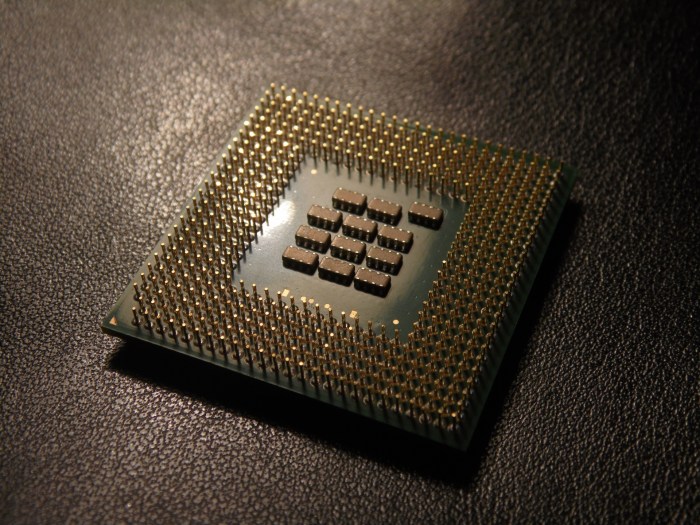
In conclusion, processor specs represent a complex interplay of architectural choices, performance metrics, and manufacturing processes. This comprehensive overview has illuminated the factors influencing processing power, from the fundamental architecture to the nuanced aspects of thermal design. Understanding these specs is paramount for making informed decisions when choosing a processor that meets your specific needs.
Q&A
What is the difference between x86 and ARM architectures?
x86 processors are widely used in desktops and laptops, known for their compatibility with a vast software library. ARM processors, prevalent in mobile devices, are typically more power-efficient, leading to longer battery life.
How does cache memory affect processor performance?
Cache memory acts as a high-speed buffer, storing frequently accessed data. Larger cache sizes generally lead to faster processing speeds, as the processor can access data more quickly.
What is the significance of Thermal Design Power (TDP)?
TDP represents the maximum amount of heat a processor generates during operation. It’s crucial for choosing appropriate cooling solutions to prevent overheating and maintain stable performance.
What are some common benchmarking methods for processors?
Benchmarking tools utilize standardized tests to evaluate processor performance across various tasks. These tests provide a comparative measure of processing speed and efficiency.





